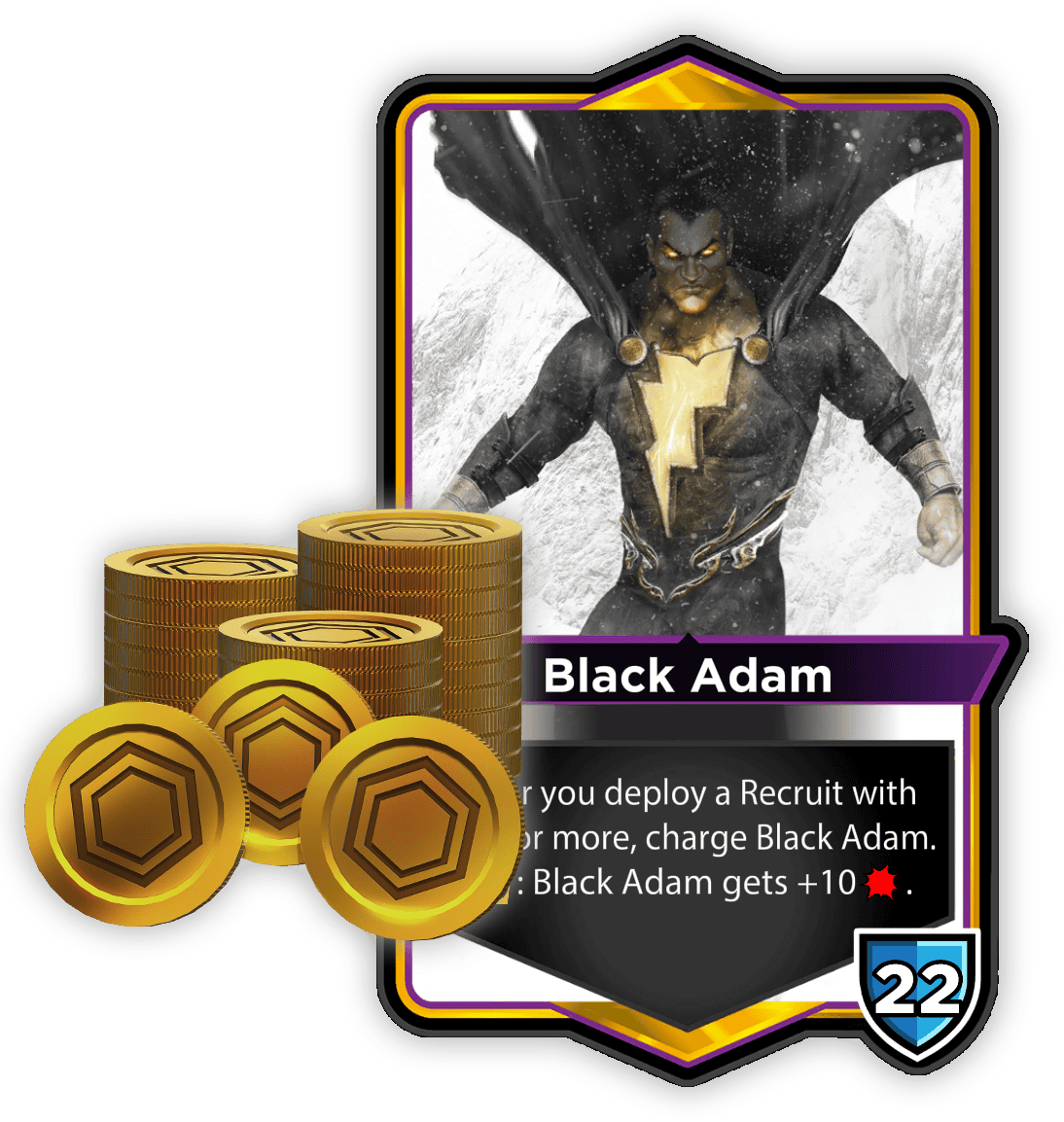Connect your game and Twitch accounts to earn rewards!
Link. Watch. Earn.
You are just a few steps away from claiming awesome in-game rewards, just for watching participating DC Dual Force creators broadcast Twitch Drop Enabled streams on Twitch!
Rewards

Earn a special, alt-art Black Adam Leader card by watching Twitch Drops-enabled DC Dual Force streams for 1 hour before September 12. Then, watch another hour to earn 2,000 Dual Coins before picking up an extra 2,000 Dual Coins after watching your fourth hour.
How to Earn and Claim
Step 1 - Click the Link Your Accounts button above, taking you to dcdualforce.com/sign-in.
Step 2 - Sign in or create an account.
a. If you don’t have a DC Dual Force account yet, click “Sign up” to create one. Otherwise;
b. Sign in using the email address/username and password you used when creating your DC Dual Force account.
Step 3 - Once in your account, click Link Providers, and follow the instructions.
a. As you’ve already signed in or created your DC Dual Force Account, click the Twitch link and follow Twitch’s login process.
b. Once done, your accounts are linked!
Step 4 - Go to Twitch and search for a live channel featuring the Drops Enabled tag (shown under the game name beneath the streamer’s name in the search.
Step 5 - Start watching that streamer’s Drops Enabled stream! a. In the chat bar, you’ll see a window you can click to monitor your progress towards earning that the next item.
Step 6 - After watching for the time requirement to earn the Twitch Drop, you can claim your item either:
a. in the window during the stream; or
b. by clicking the item in your drops inventory at Inventory - Twitch
Step 7 - After claiming, exit the game and log back in. Your items should show up in your inventory for you to use and enjoy. It may take up to a couple of hours for the items to transfer, so if they're not there at first, please try again soon.
FAQ
WHAT ARE TWITCH DROPS?
Twitch Drops are a great way to earn rewards by watching select livestreams on Twitch for a certain period of time.
DO I HAVE TO WATCH THE STREAM CONTINUOUSLY TO EARN THE TWITCH DROP?
Nope! Twitch will save your progress toward each reward, so you can leave the stream and come back later in the day to continue progressing toward your item.
I HAVE A DROPS ENABLED TWITCH STREAM OPEN, BUT I’M NOT PROGRESSING TOWARD MY REWARDS! WHAT DO I DO?
Step 1 - Make sure you’re not muted or minimized, as watching in those ways don’t count as active viewers on Twitch. Your progress will be paused under those conditions.
Step 2 - Make sure you’re set to appear as “Online” on Twitch.
Step 3 - Otherwise, try logging out of Twitch, clearing your cache, refreshing the page, and logging back in.
I REDEEMED MY DROP BUT IT ISN’T SHOWING UP IN-GAME. WHAT SHOULD I DO?
Remember, it might take a couple hours to show up. First, try logging out of the game and logging in to see if your items show up. If 24 hours have passed since you earned your item, and it’s still not showing up, try unlinking and relinking your Twitch account with your DC Dual Force account. If that still doesn’t work, please contact us at [email protected].